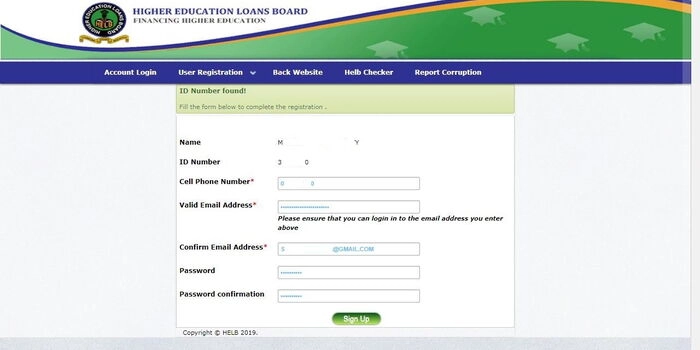The Higher Education Loans Board (HELB) has issued a public notice to students who applied for loans or scholarships as minors and have since received their National Identification Cards.
In the notice issued on Friday, July 11, HELB outlined the steps students should follow to update their personal information on the portal after acquiring their national IDs.
According to the board, applicants do not need to create a new HELB account. Instead, they should log in to the existing account created using their KCSE index number and update it with their national ID details.
"Do not create a new account. Simply update the one you opened using your index number with your national ID details," the notice reads.
Students who apply for HELB loans or scholarships as minors typically use their Kenya Certificate of Secondary Education (KCSE) index number to register on the HELB portal before turning 18.
To update their details, students should log into their existing HELB accounts using the KCSE index number originally used during account creation.
Upon logging in, a pop-up window will appear prompting the user to update their information. Applicants can then proceed to enter their National ID number and first name exactly as they appear on the ID card to avoid validation errors.
After entering the correct details, students should click the 'Validate' button. A confirmation message will appear indicating that the ID has been successfully updated.
To complete the process, the applicant must then click the 'Register' tab to finalise the update.
In its notice, HELB warned that creating a new account may disrupt the application process and could lead to delays or errors.
On July 7, HELB urged students receiving error messages during the application process for the September intake to contact its support team through official channels, including direct messages on its social media pages. This applies to 2024 KCSE candidates joining university and college.
"Seeing an error on the HELB App that your National ID is already activated on another device? Dont worry! Just send us a direct message with your registered phone number and National ID, and well assist you in getting it resolved quickly," HELB stated.